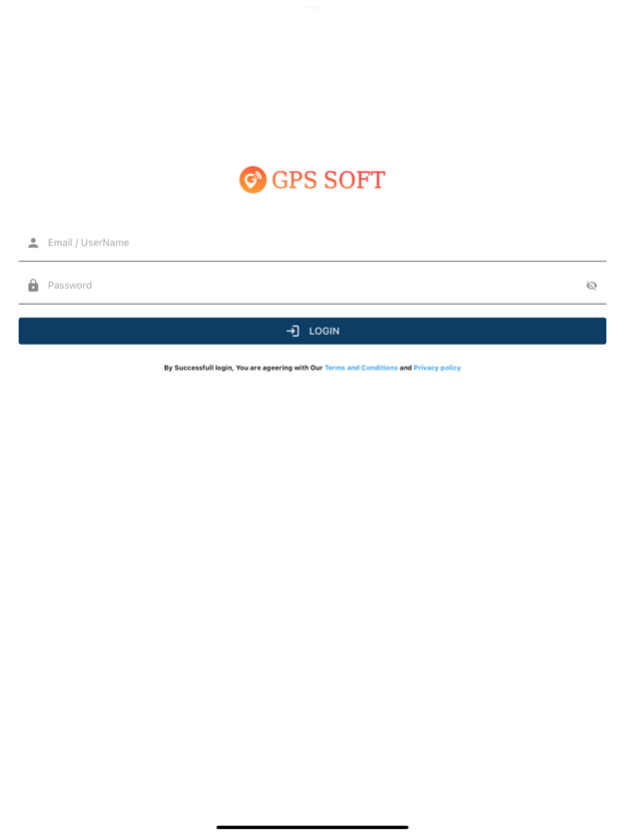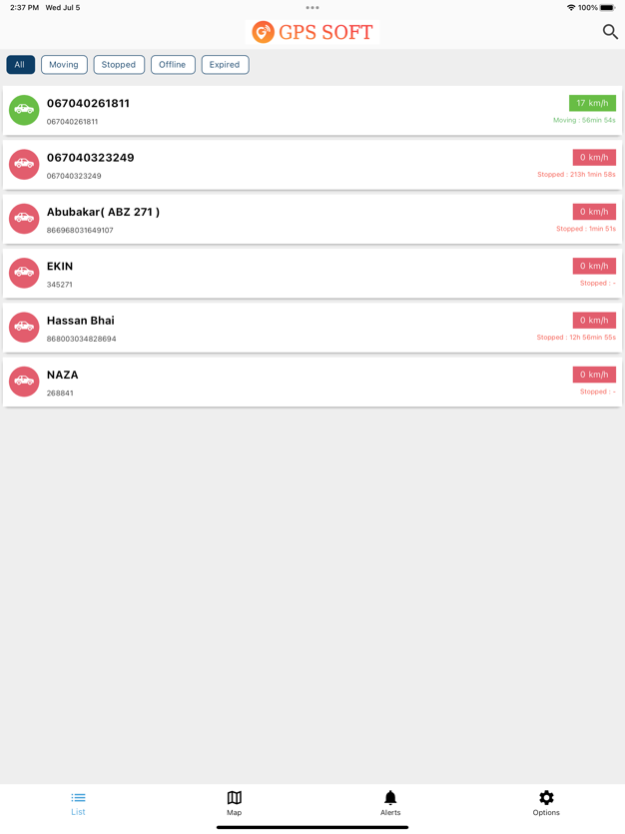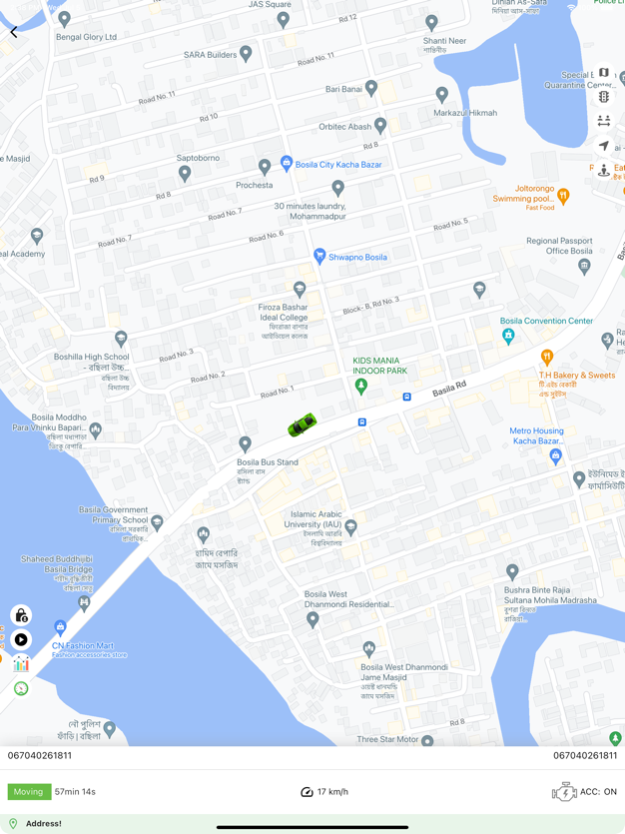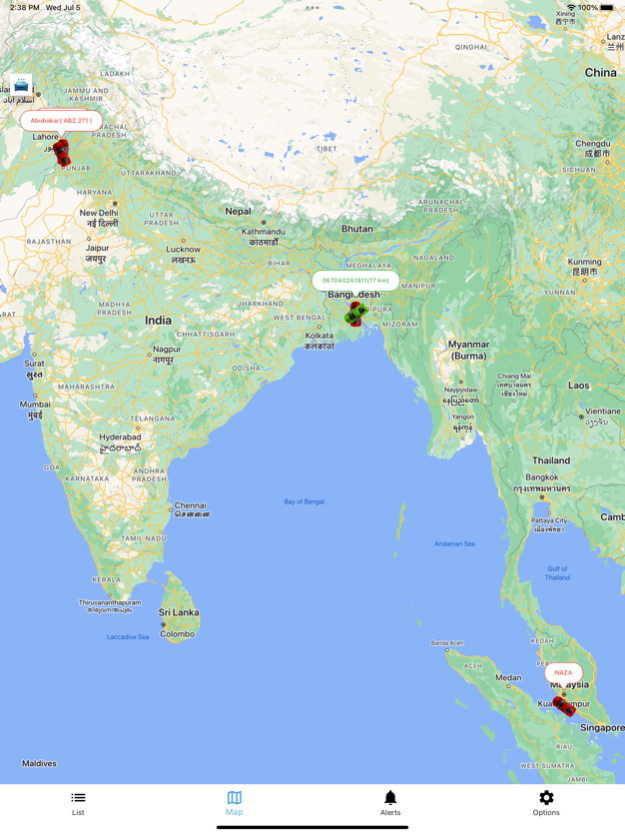GPS Soft 1.0.2
Continue to app
Free Version
Publisher Description
GPS Soft:
Real-time tracking: This feature allows you to track the location of the vehicle in real-time, usually through a web-based interface or a mobile app.
Geofencing: This feature allows you to set up virtual boundaries around an area, and receive alerts if the vehicle enters or exits that area.
Historical data: Many GPS trackers store historical data that can be accessed later to review the vehicle's movements over a specific period of time.
Speed monitoring: This feature allows you to monitor the speed of the vehicle and receive alerts if it exceeds a certain threshold.
Route replay: This feature allows you to replay the vehicle's route on a map to see its movements in detail.
Fuel efficiency tracking: Some GPS trackers are equipped with sensors that can track the vehicle's fuel efficiency, allowing you to monitor fuel usage and costs.
Engine diagnostics: Some GPS trackers have the ability to monitor the vehicle's engine performance and report any issues or problems.
Driver behavior: This feature allows you to monitor the driving habits of the vehicle operator, such as sudden stops, fast acceleration, and harsh turns.
Alerts: Many GPS trackers allow you to set up custom alerts, such as an alert if the vehicle exceeds a certain speed, or if it enters or leaves a designated area.
Sep 24, 2023
Version 1.0.2
1. Added Stop Duration
About GPS Soft
GPS Soft is a free app for iOS published in the Recreation list of apps, part of Home & Hobby.
The company that develops GPS Soft is MD Iftiar Uddin Ahmed. The latest version released by its developer is 1.0.2.
To install GPS Soft on your iOS device, just click the green Continue To App button above to start the installation process. The app is listed on our website since 2023-09-24 and was downloaded 1 times. We have already checked if the download link is safe, however for your own protection we recommend that you scan the downloaded app with your antivirus. Your antivirus may detect the GPS Soft as malware if the download link is broken.
How to install GPS Soft on your iOS device:
- Click on the Continue To App button on our website. This will redirect you to the App Store.
- Once the GPS Soft is shown in the iTunes listing of your iOS device, you can start its download and installation. Tap on the GET button to the right of the app to start downloading it.
- If you are not logged-in the iOS appstore app, you'll be prompted for your your Apple ID and/or password.
- After GPS Soft is downloaded, you'll see an INSTALL button to the right. Tap on it to start the actual installation of the iOS app.
- Once installation is finished you can tap on the OPEN button to start it. Its icon will also be added to your device home screen.